Phase 4
Next phase begins in
5
Days
00
Hours
17
Minutes
52
Seconds
$1,370,775.98
USDT Raised
791
Holders
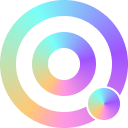 1 TICS =0.01452 USD
1 TICS =0.01452 USDStep 1 - Select the payment method
Step 2 - Enter the amount of token you would like to purchase
ETH
TICS
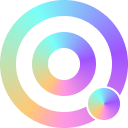
How to buy
Buying TICS with
ETH, BNB, USDT, USDC or BUSD
Step 1 - Wallet Setup
Welcome aboard! Start by getting MetaMask on your desktop browser or a Wallet Connect-compatible wallet like Trust Wallet for your mobile.
Desktop users, MetaMask is ideal for a smooth purchase process. Mobile users, Trust Wallet or MetaMask connected through Wallet Connect is your go-to.
Step 2 - Purchase Process
Ready to invest? Simply pick your preferred currency on our site, input how many TICS tokens you'd like, and hit 'Buy Now'. A prompt will pop up from your wallet for transaction confirmation, where you’ll also see the gas fees.
Note: Purchasing with USDT/USDC may involve two approvals—one to okay the contract and another for the actual payment.
Step 3 - Token Reception
Once our presale wraps up, you can collect your TICS tokens through our website or wait for an airdrop straight to your wallet. Meanwhile, keep an eye on your investment and the token prices from your dashboard. Just connect your wallet to our website, and voilà—you’re there!
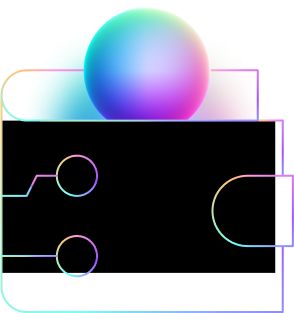
Buying TICS with
BTC, SOL, LTC, TRX, USDT-ERC20 and More
Step 1 - Get Your Wallet Ready
Desktop users, MetaMask is your best bet for ease
Mobile users, Trust Wallet or MetaMask through Wallet Connect will give you a hassle-free experience.
Step 2 - Sending Your Payment
Choose your desired currency and TICS token amount on our website and click 'Buy Now'. We'll generate a unique QR code and a wallet address for you to send your payment. Once your transaction is blockchain-confirmed, your purchased TICS tokens will be allocated to your wallet address, and your balance will reflect your purchase on your dashboard. Keep your transaction ID handy, just in case.
Step 3 - Claiming Your Tokens
After our presale ends, claiming your TICS tokens will be a breeze—you can do it right from our website or receive them through an airdrop. Your dashboard, accessible by connecting your wallet to our site, will show you all your token details and values.
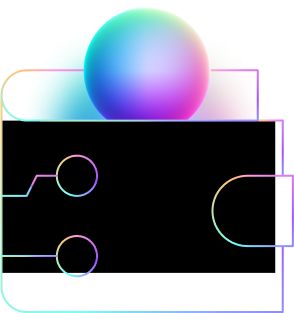
Disclaimer: Please note that TICS tokens will be distributed to purchasers through an airdrop or a claim process available on our website. Tokens will only be sent to the wallet address used at the time of purchase. It is crucial to maintain access to your wallet, as recovery of tokens is not possible if access is lost. Keep your wallet details secure.

